How to Pay with Credit Card?
The procedures for users who will pay by credit card have been prepared in articles and presented visually in the appendix.
- Users who will log in to the system for the first time need to learn their passwords first. Let's fill in the necessary information by clicking the "Forgot Password" button on the login screen. After entering your ID number and mobile phone number, click the submit button.
- If you enter the information correctly, the system will send you to the login screen. After your username and password are sent to your registered number as an SMS, fill in the required fields and click the "LOG IN" button to log in to the system.
- Let's click on the "EXTEND PACKAGE" link in the left menu. After selecting the extension time on the screen that comes up, let's proceed by clicking the "EXTEND PACKAGE" button.
- Let's continue our transactions by ticking "I ACCEPT THE PAYMENT TERMS" for the last transaction before the payment screen.
- In order to complete our payment process, let's enter our card information in the required fields and click the "MAKE PAYMENT" button to complete our payment process.
- If you complete your payment process, the system will make your payment check in about 5 minutes and will extend your package as much as the package extension you have chosen.


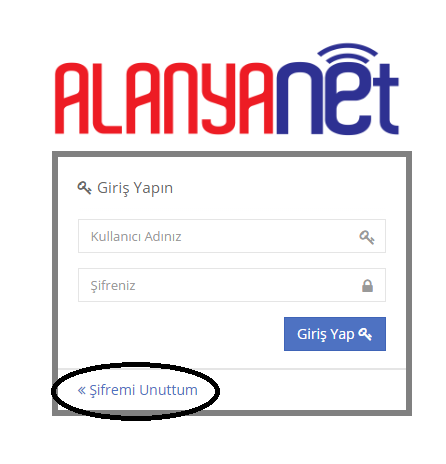
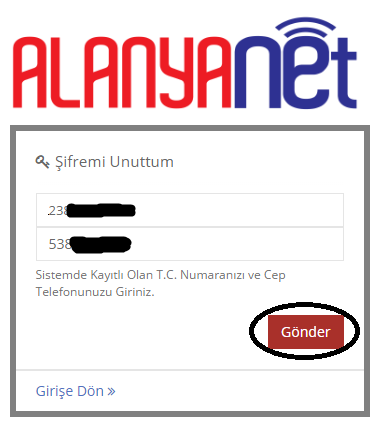
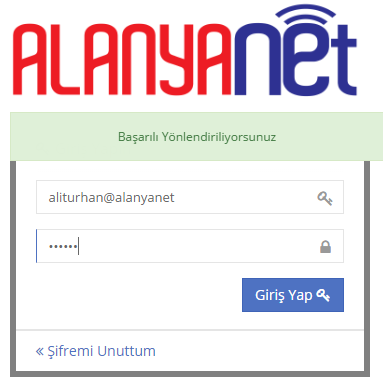
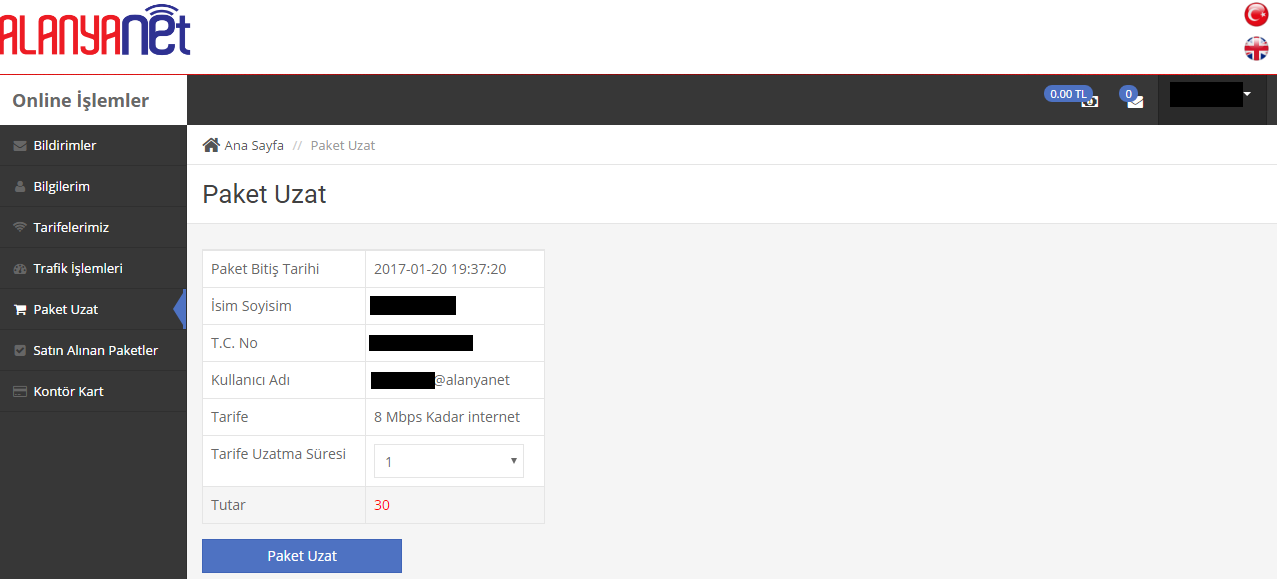
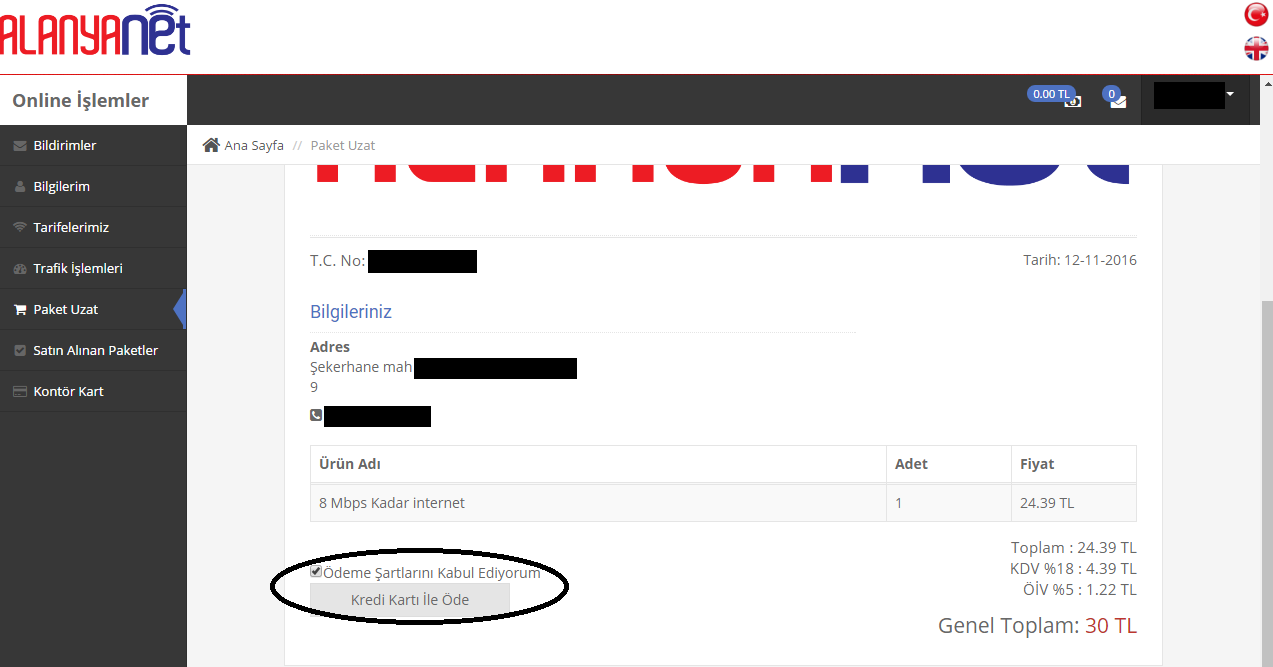
.png)